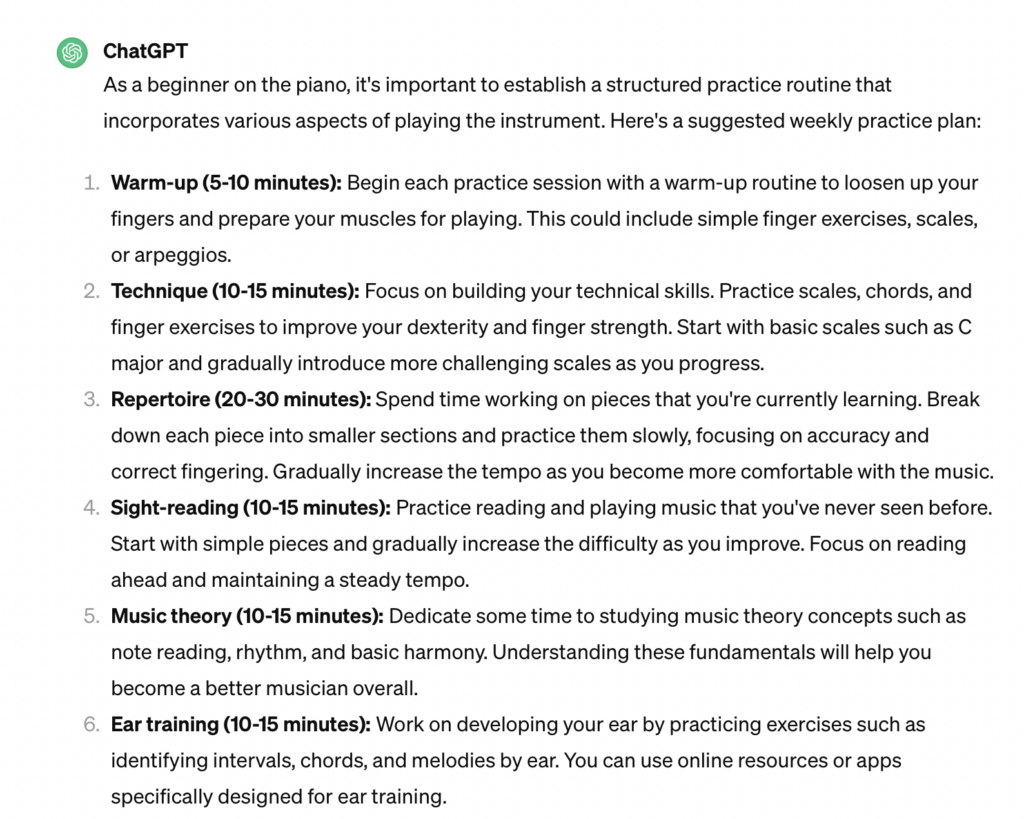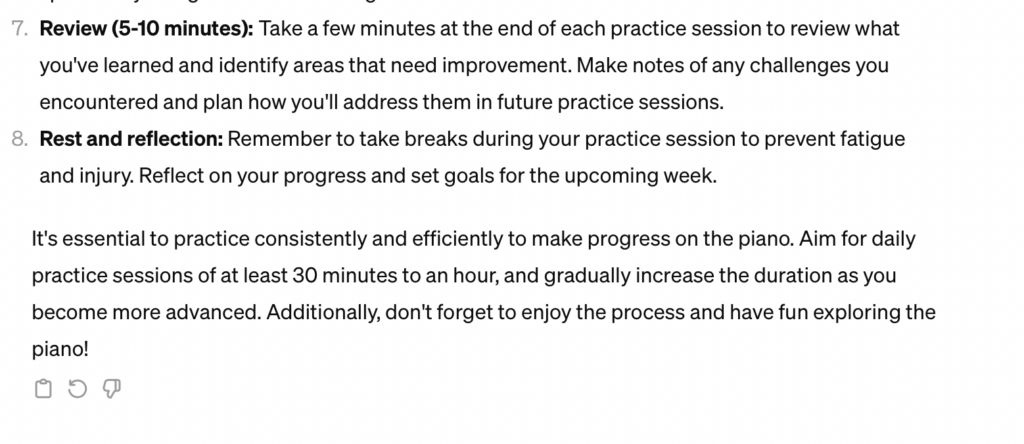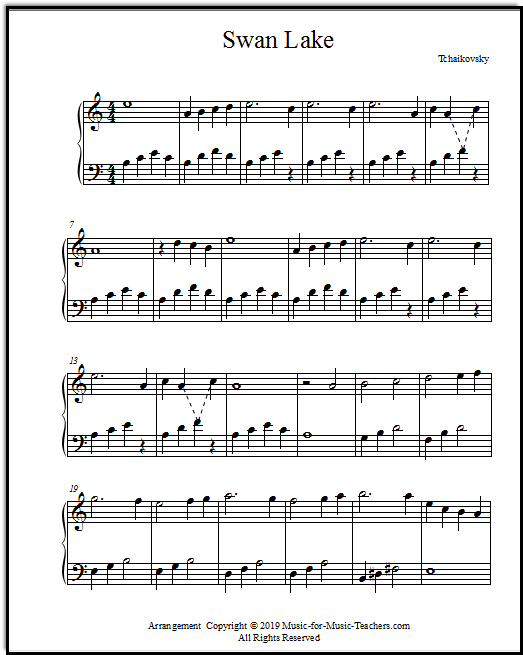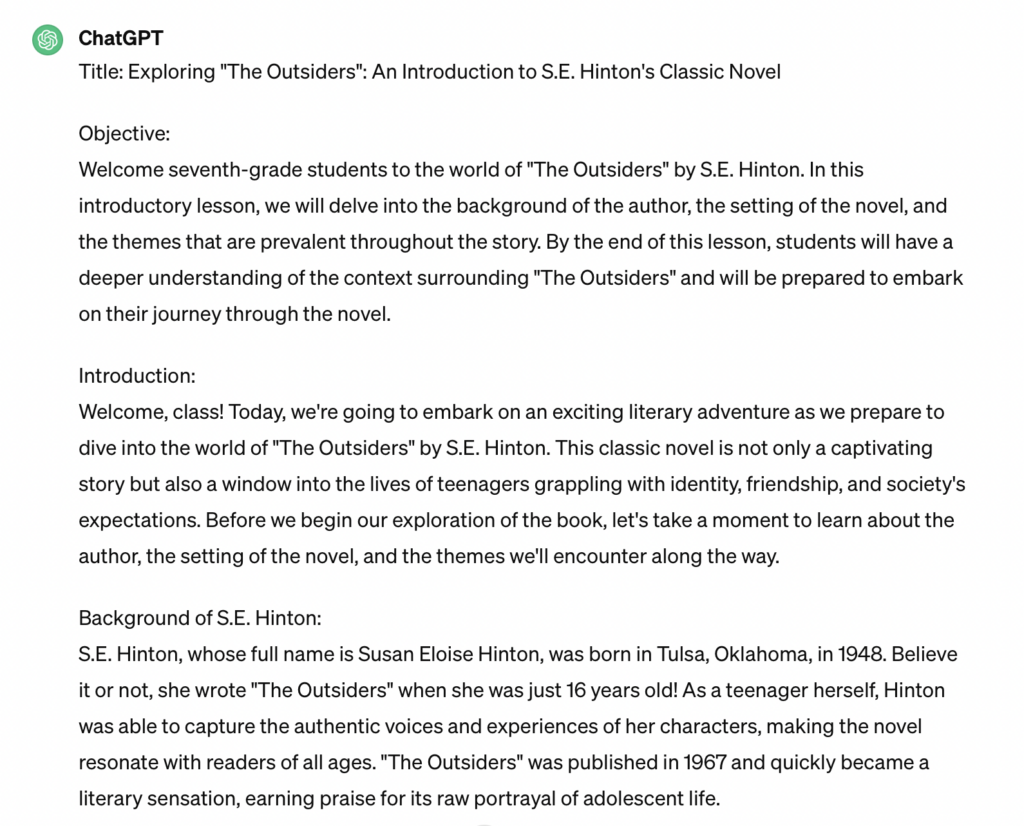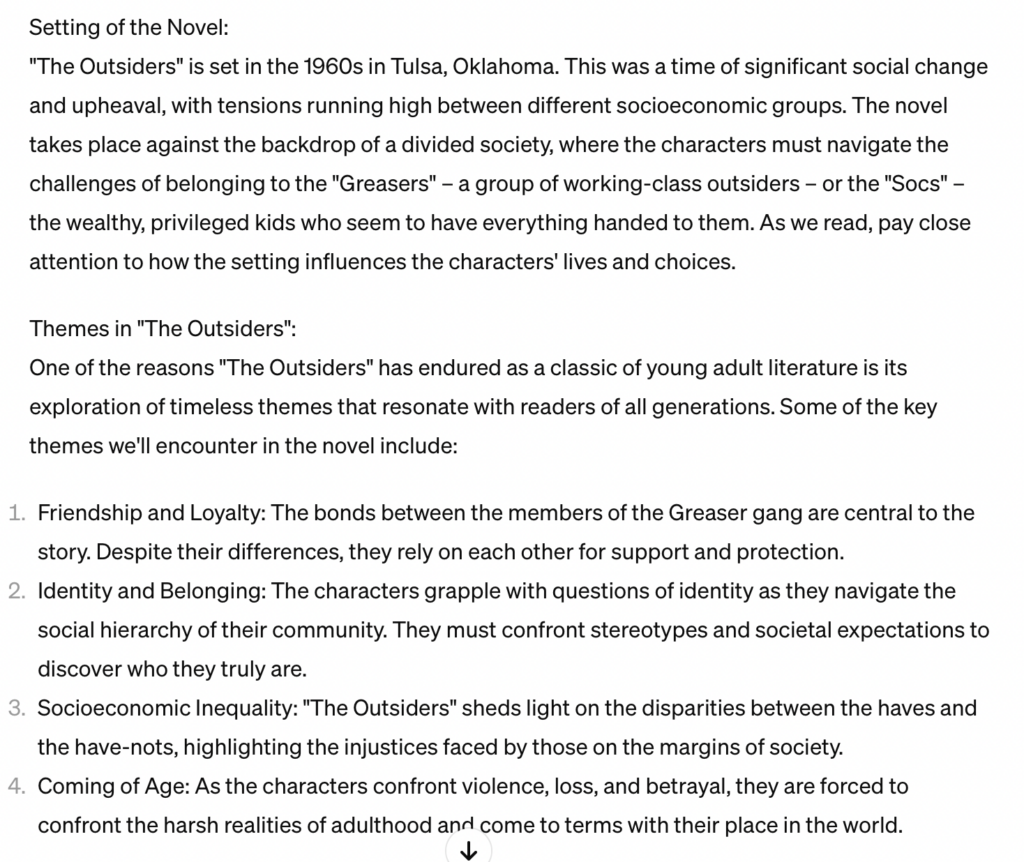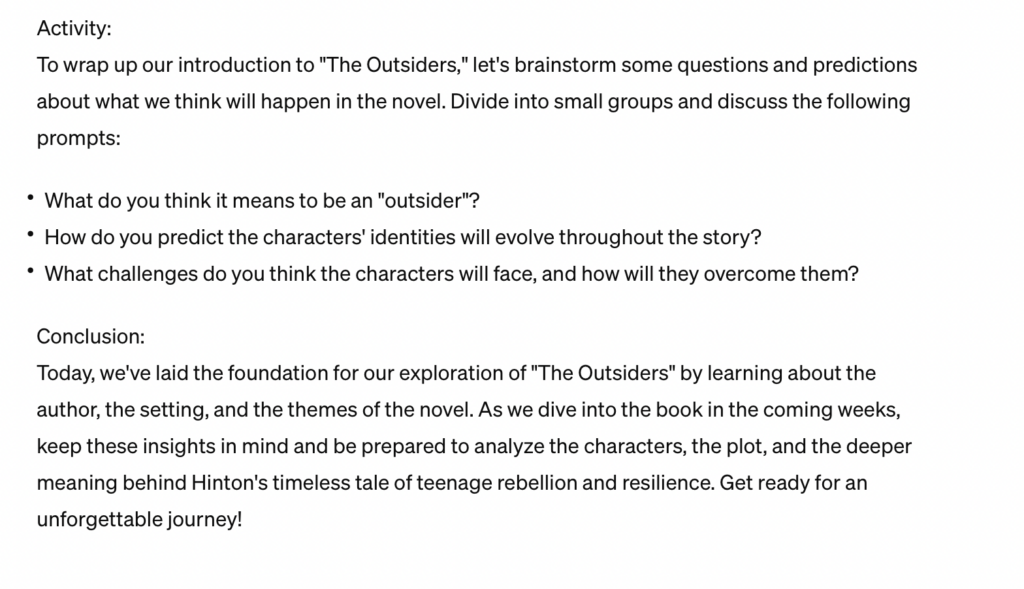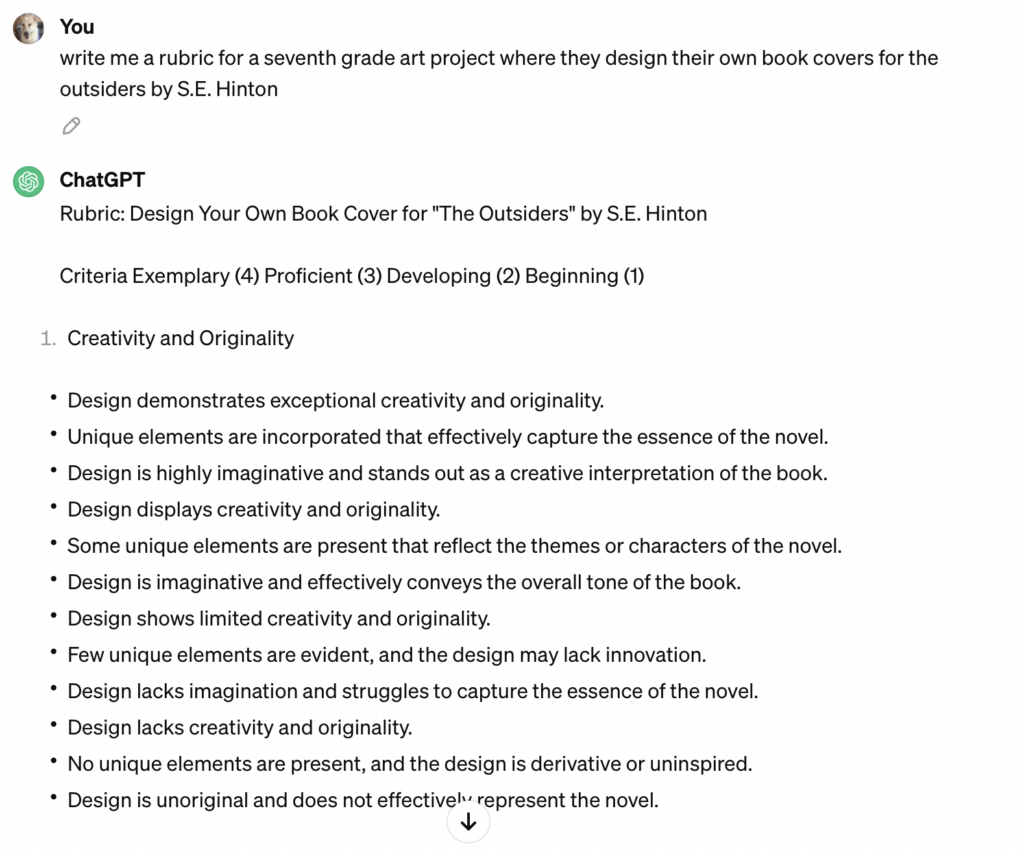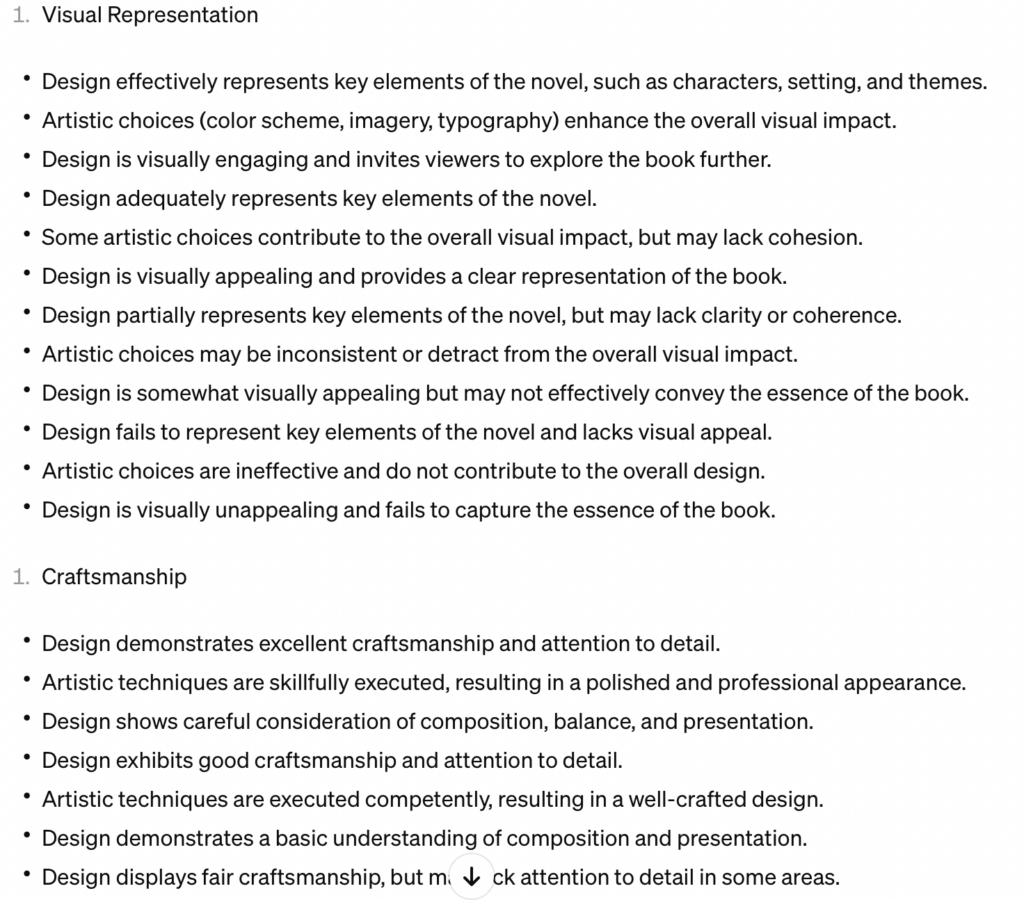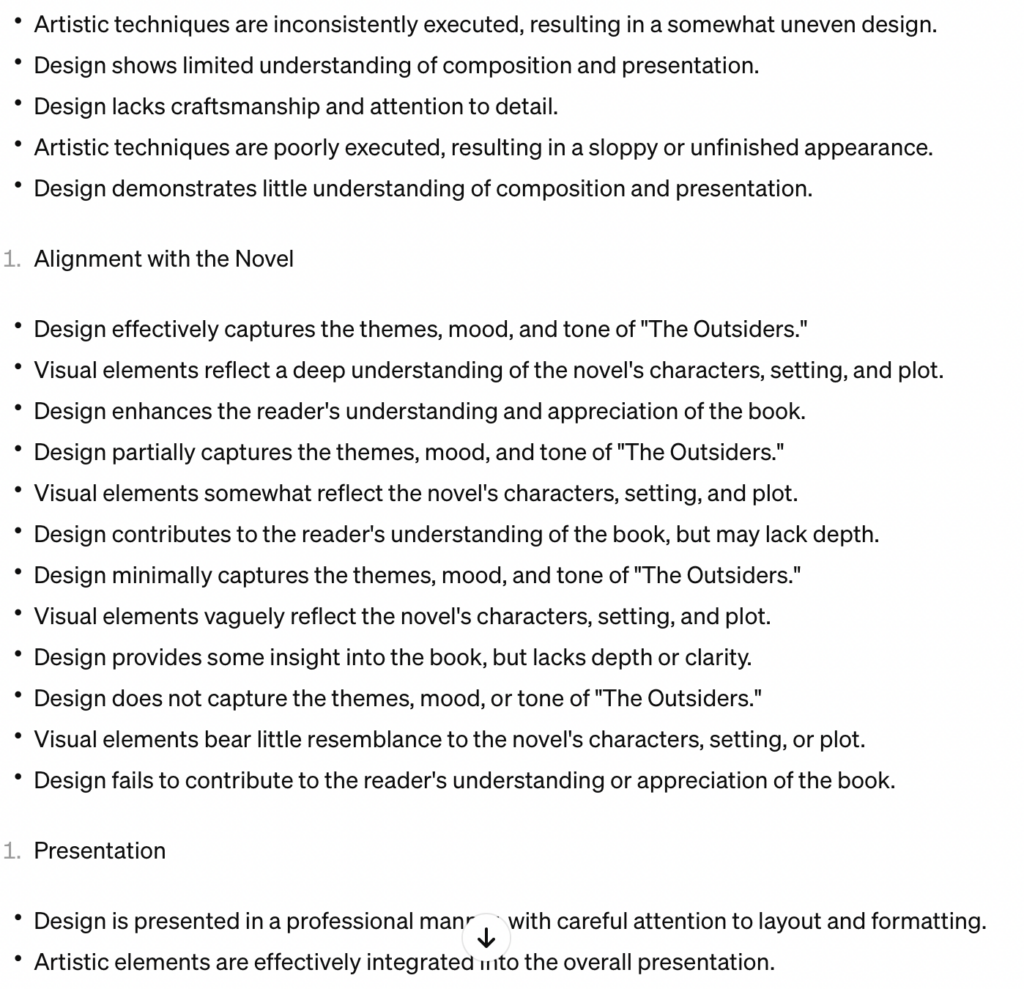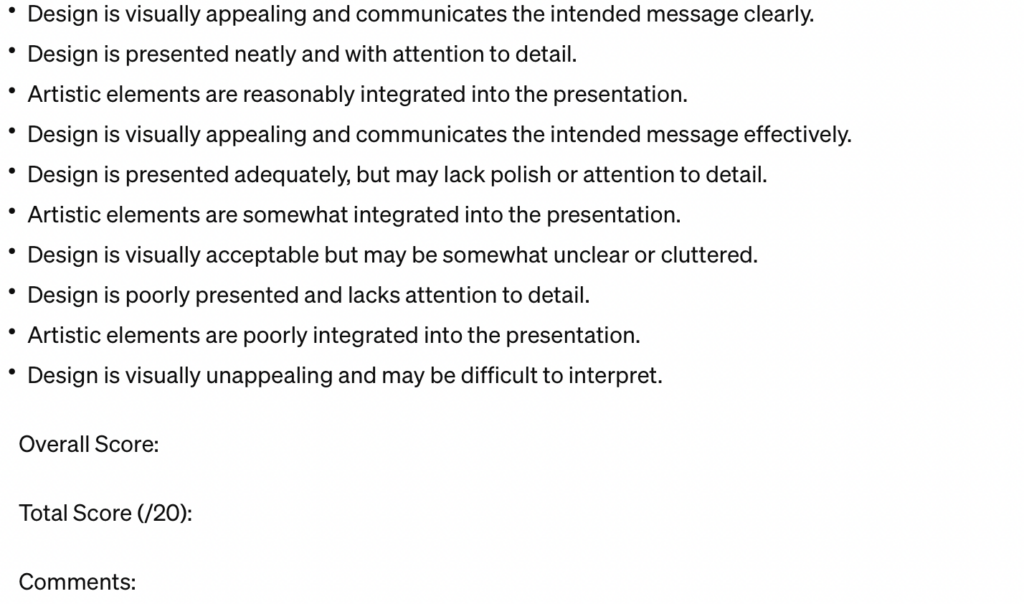Wow! Week ten already? What a journey this has been. I feel like I have come a long way in my keyboard skills. This week was a little different than past weeks. I have been dog-sitting at a house that has a real piano! So not only have I had a lot of time to practice, but I have had the opportunity to play on a real piano with incredible sound. Don’t get me wrong, I love my keyboard, but it is very evident while playing it that it was very cheap. It just does not produce the same sound that a real piano does, so the opportunity to play a real one was like a dream.
If you have read a large portion of these blogs, then you would know that I love to play music from the Oscar-winning film La La Land. So, the first thing I did at this piano was play “Mia and Sebastian’s Theme”, but from memory! I could really only remember the main melody of the song, but I was still pretty proud of what I did remember!
As for the rest of my practice time, I focussed on three other great songs.
The first is “Married Life” from Disney’s “Up”. I was already familiar with playing a bit of this song, but I wanted to hear it played on the real piano. “Up” is a very important movie to me and I was very glad to play a from it this week to remind me why it is such an incredible movie.
The next song I focussed on this week was one that I have wanted to learn for a very long time. It was “Starting Line” by Luke Hemmings. I have been a fan of Luke Hemmings since I was a kid and when he released the song “Starting Line”, I knew that I wanted to learn it on the piano one day. Luckily, I now have the basic skils and access to learn this song! I used a website that listed chords for this piece.
The third song I worked on this week was one that I tried to learn a few years ago during one of my many attempts to learn the keyboard. I decided it was time to conquer it once and for all. The song is “Marry You” by Bruno Mars, and it was a lot of fun to play! I had to slow down the playback speed at first, but eventually, I was able to play at the normal speed. This was a hug win for a younger version of myself.
Thank you to everyone who followed along on this journey or to anybody who is just popping by to say hello. If you think you are too old to learn something new, trust me, you are not. If I can beat my piano-procrastination, you can too 🙂